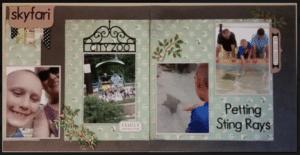I have been a life long crafter and in 2005 when my last baby was born, I started scrapbooking a lot. My other two sons were 15 and 11 which was before the craze really caught on. I mean, I scrapbooked them by cutting photos with those fancy decorated edges – and by fancy I mean weird patterns!!! I am embarrassed by those pages!!! But for my youngest, some of his pages are just gorgeous – because I could cut shapes and designs out with my cutter.
Back then, I worked part time at Michaels and was asked to teach classes on the new Cricut machine. It was the 6″ cutter that could only work with cartridges. Over the years I taught many people how to use their machine to make beautiful things. My favorite part of Cricut was the Cricut Gypsy – a personal hand held designing device. Our store sold the most Gypsies of all the Michaels Stores in the US and Canada. I was doing FREE Interactive Demos. I was showing people how to use the machine, then they would go spend tons of money on cartridges, paper, adhesives, etc. I also was a tester for Gypsy updates. I just loved that thing (did I mention that?) until Provo Craft stopped updating it.
NOW WHAT?
Everything shifted to online designing. I did not want to upload my 300+ designs from my Gypsy to their online library because it would no longer be MY designs, but their copyrighted designs. I did not care for the software and the requirement that I be on WiFi in order to use it. Some of the scrapbook retreats I attended did not offer WiFi. So I looked into the Silhouette Cameo and decided to make the change.
IS ONE REALLY BETTER THAN THE OTHER?
I get asked a lot about the differences between the two machines and here is my response:
It really depends on your abilities. The machines are basically the same but the software is very different. Cricut uses a web based interface, which requires internet and is very basic. The Silhouette uses more design software, its like a step down from adobe illustrator or a step up from Power Point. The cool thing is they are both available to try out, you can use both without a machine and follow a couple of tutorials to see which one you think would work best.
If you think you’d rather just cut generic files as is and have no computer experience and aren’t interested in learning, Cricut may be best for you. If you are pretty computer savvy, are interested in making your own designs and want to expand all the uses of the machine, the Silhouette may be your pick.
The Cricut is still very limited by its cut size and requires internet to cut. I don’t think those things can be left out of a comparison and they are a big deal for a lot of people. The Cricut designs are also copyrighted and you can not sell items made using them. Also, anything you design in Cricut Design Studio becomes their property and is also copyrighted. If you are a crafty business owner, you can not use any of these designs on any product you sell.
THE DIFFERENCES THAT MATTERED THE MOST TO ME
I prefer the Silhouette mainly because of business ethics. I was a Cricut girl for 6 years – 300+ cartridges, 5 machines and a Gypsy hand held design studio. They quit updating and supporting the machines after they were a couple years old. So I sold what I could and switched to a Silhouette Cameo. They both do a lot of the same things, they both have a learning curve and they both cost about the same. The differences are 1. WiFi – Cricut requires WiFi for everything (your original designs become Provo Craft’s property) and Silhouette only uses WiFi if you want to download a digital file. (I have been hearing that they may make it possible to design without WiFi but at this time I could not confirm that). 2. Offset – Cricut does not have the ability to make a shadow layer on images, Silhouette does. I use this feature a lot to make some thin fonts a little thicker and to make layers in designs. 3. Downloading SVGs and PNGs – Cricut does not like this and makes it very difficult to do, Silhouette allows you to download image and to trace images (which gives it cut lines) as long as you upgrade to the Designer or Business Edition Software.
MY 2 CENTS
So there is my two cents from someone who has used both machines for over 6 years each. I will say that I prefer the Cricut tools over the Silhouette tools – Cricut tools are sharper and get the job done faster!!
I hope this has helped! Below are some items you can check out or purchase to begin your own Cutting Journey!!!
Let me know which one you prefer – I love that we have choices and not everyone has to follow the same path!!!
RESOURCES
I teach online Silhouette Classes in a Membership, you can get more information about it HERE!
You can download the Silhouette Software before you buy a machine HERE
You can download the Cricut Design Space software before you buy a machine HERE
This post contains some affiliate links to products that I trust and use. This means that I might receive a small commission if you make a purchase using any of my links below.